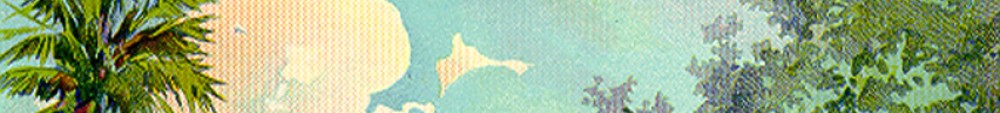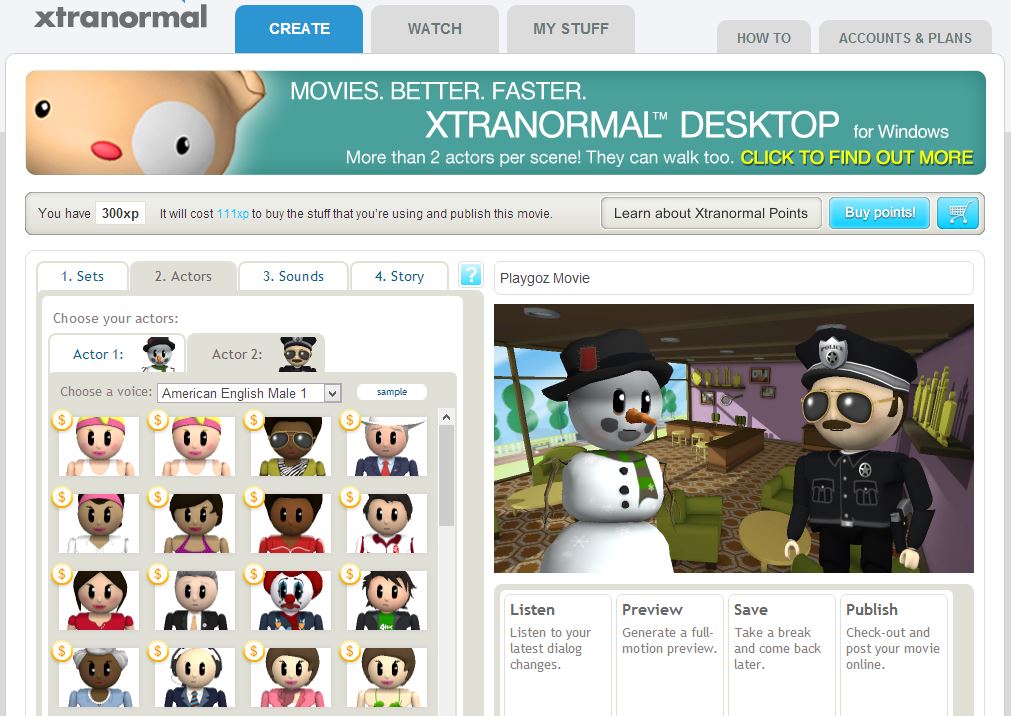Designing cartoons can be a lot of fun, but static images can only tell part of a story. Have you ever wished that you could create an animated cartoon, complete with voice acting and 3D characters? That’s exactly what Xtranormal offers.
Xtranormal can’t help with creating, say, illustrated maps or by book illustrators, but is a tool that will instantly turn a script that you create into a 3D animation. The voice options are limited, so you can’t expect to use Xtranormal to make a blockbuster cartoon which will take over Saturday morning TV, but it’s still a lot of fun, and it’s incredibly impressive technology wise.
Xtranormal really does live up to the idea of “If you can type, you can make movies”. Users can choose the setting, the characters, and the voices, and Xtranormal will then animate the characters as they read out what you’ve written. If you don’t like the stock collection of characters (a selection of men, women, and cute animal figures), you can download more, ranging from Army guys to monsters, super heroes, robots and stick-men.
It takes skill to make a good cartoon with Xtranormal. You can achieve decent results by simply typing in your script and accepting the default settings, but some of the word recognition is rather quirky. You may find that if you mis-spell words or get creative with punctuation you will achieve better results and the audio will be more natural sounding.
The basic version of Xtranormal is free. When you sign up for an account you get access to the online movie maker and the desktop software. Extra actors and sets must be purchased individually. For $10 a month, you get access to all actors and sets, as well as more sophisticated admin tools. For $50 per month, you get the ability to customize the actors, and the ability to make white-label videos.